Content based on:
In a world of dynamic workflows, large data sets, and deadlines, one tool has quietly become indispensable: the M.2 NVMe SSD mounted within a USB-C enclosure.
This compact storage solution enables lightning-fast file transfers, software portability, and OS deployment – all of which are crucial for students and professionals managing projects across campus computer labs and professionals juggling multi-platform environments.
1. The Science Behind NVMe NAND Flash Storage

NAND (“Not-AND”, which is like a logic gate – only allowing data to pass when the logic is false) – a type of flash memory, is a data storage medium that retains information even when not connected to a power source. Unlike traditional spinning hard drives, NAND uses floating-gate transistors to store electrical charges, enabling ultra-fast access speeds while maintaining a compact form-factor.
NVMe (Non-Volatile Memory Express) is the communication protocol designed to leverage the full speed of this type of flash memory over a PCIe (Peripheral Component Interconnect Express) interface. Normally, NVMe SSDs would be connected to a PCIe slot on the motherboard, allowing for fast data transfer speeds. However, it is possible to connect these storage drives to USB adapters to gain a portion of their speed in a more portable form-factor.
Compared to SATA HDDs (~240MB/s max) and SATA SSDs (~550 MB/s max), NVMe SSDs can reach read/write speeds exceeding 14500 MB/s normally, depending on generation and system compatibility.
Key Tech. Points:
- NVMe protocol communicates over PCIe lanes (Gen 3, 4, or 5).
- It bypasses speed limits from older storage controllers.
USB-C enclosures internally convert NVMe PCIe protocol to USB (via USB 3.2 Gen 2 – which is SATA protocol based), but that does limit their maximum speed to ~1000MB/s on USB Type C to 3500MB/s on Thunderbolt 4).
2. The Reality of Limited Lifespan
It is important to note that NAND flash memory wears down quickly due to repeated program/erase (P/E) cycles. Hence, the NVMe SSDs have a finite endurance, often measured in: TBW (Terabytes Written) or DWPD (Drive Writes Per Day). Consumer NVMe drive endurance ratings typically range between 150 – 600 TBW, translating to several years of real-world use even with heavy daily file transfers.
It is worth noting that any storage drive requires periodic power supply to prevent bit rot – turns out even computers can forget things if left unused for a long time!
In terms of buying NVMe drives – something to keep an eye out for is the type of memory chips used. The cheaper QLC (Quad-Level Cell) drives wear faster than the more expensive TLC or MLC variants.
You also get two main types of onboard memory – DRAM (Dynamic Random-Access Memory) and HMB (Host Memory Buffer), with NVMes with DRAM being able to complete tasks much faster due to having access to fast memory chips – compared with NVMes with HMB that need to use the system RAM for memory tasks.
For long-term reliability, avoid QLC drives unless drive cost is prohibiting. TLC offers a balanced trade-off. I typically use Gen 3 (like the Samsung 970 Evo Plus with TLC and DRAM) and Gen 4 NVMes (like the MSI Spatium M470 with TLC and DRAM) for their endurance ratings and fast speeds.
3. How NVMe Drives Work in USB Adapters
When paired with a USB-C NVMe enclosure, the drive becomes a hot-swappable, plug-and-play external storage drive.

Inside the enclosure:
- A bridge chip (e.g. JMS583 – a PCIe to USB bridge) which converts PCIe NVMe protocol to USB 3.2/3.1 or Thunderbolt 3/4.
- Heat is dissipated via aluminum or copper housing which is essential due to the high speed generating excess heat. NVMes operate at their best when below 75°C.
Data moves across this bridge to the host system at up to:
~1000 MB/s (USB 3.2 Gen 2×1),
~2000 MB/s (USB 3.2 Gen 2×2),
~3500MB/s or more via Thunderbolt 3/4.
4. Buying NVMe Drives: What You Need to Know
When choosing a drive:
Form Factor: Most external adapters support M.2 2280 drives (22mm wide, 80mm long).
Interface: Ensure the drive is NVMe, not SATA, as SATA drives are incompatible with NVMe-only adapters.
NAND Type: Choose TLC over QLC for durability and performance. DRAM Cache: Drives with onboard DRAM perform better for sustained loads.
Endurance Rating: Look for at least 300 TBW for heavy use.
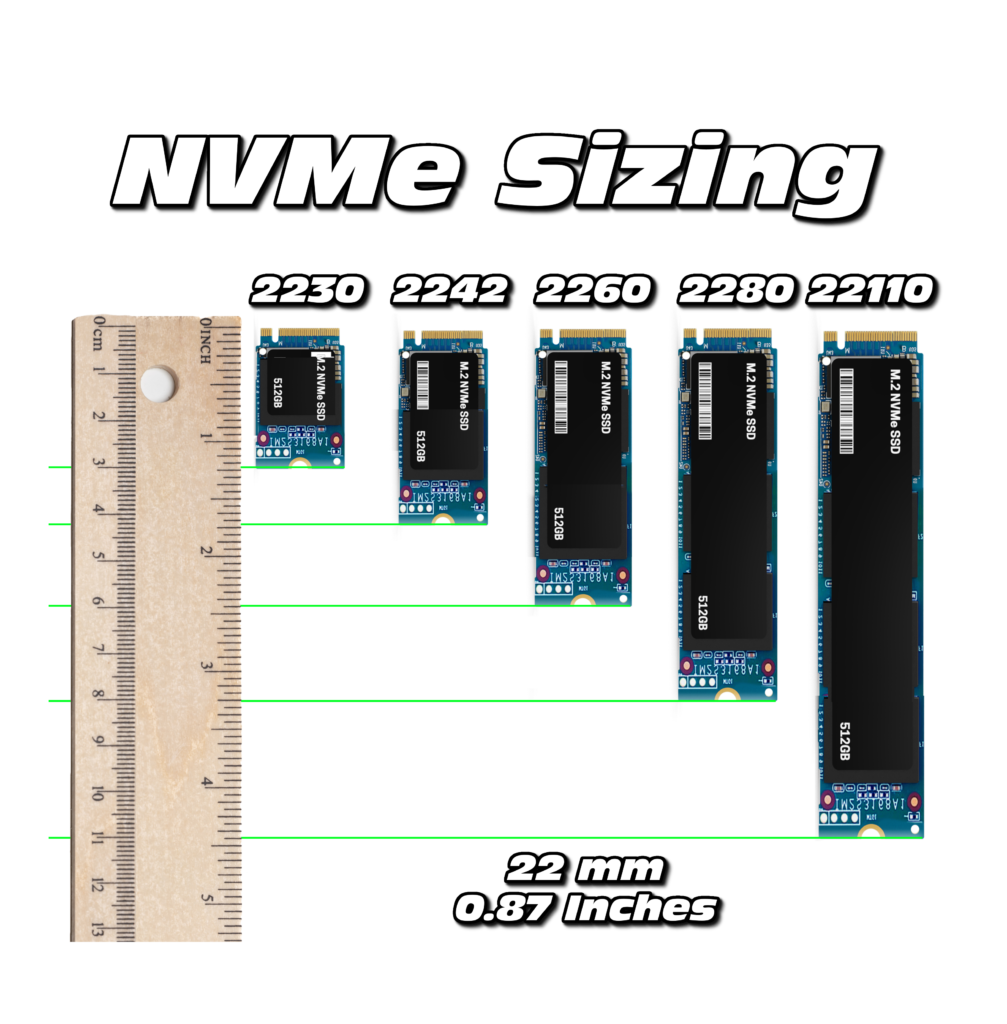
Top NVMe Drives for Portability (list will age over time):
- Samsung 980 Pro / 990 Pro
- WD SN850X
- Crucial P5 Plus
- Sabrent Rocket 4 Plus
5. Choosing a USB-C to NVMe Adapter
Key factors to consider when buying an adapter:
Thermal Management: Aluminum casing or integrated heat-sink is crucial.
Protocol Support: USB 3.2 Gen 2 (10Gbps) minimum; USB 3.2 Gen 2×2 or Thunderbolt for full NVMe speed.
Build Quality: Look for screw-less or tool-free designs for easy installation.
Compatibility: Confirm macOS, Windows, and Linux support.
- M.2 Key Type – with M.2 B-Key (NGFF) being an older format, and M.2 M- and B-Key or M.2 M-Key being the newer connector designs.
Avoid SATA SSD enclosures unless you’re using an old SATA M.2 SSD. NVMe drives require NVMe-compatible adapters.

6. Safe Handling & Fitment Best Practices
NVMe drives are robust but sensitive to heat and electrostatic discharge (ESD).
Installation Tips:
Always ground yourself by touching a bare metal surface before touching the NVMe PCB (this discharges any static electricity we store from carpets etc.)
Secure the drive using the included thermal pad and standoff screw.
Use a heatsink if transferring large files regularly—thermal throttling can cut speed by half.
Thermal Monitoring – Use tools like:
- CrystalDiskInfo (Windows)
- HWiNFO (Windows)
- DriveDx (macOS)
- smartctl (Linux)
7. OS Setup & Partitioning Tips
💻 Initial Setup:
- Format the drive using exFAT for cross-platform compatibility.
For performance or backup:
Use NTFS/APFS for single-OS setups.
Use EXT4 or Btrfs for Linux systems.
Create a bootable USB OS environment (e.g., Windows To Go, Linux Live USB) using tools like Rufus or Ventoy.
Pro Tip: Configure your NVMe USB as a portable dev environment with Docker, VSCode, or Python preinstalled—ideal for secure work across multiple labs or offices.
8. Ideal End-Use Scenarios
Video projects, CAD files, massive datasets.
Bootable Linux OS for programming courses.
Fast file sync between home and university systems.
Professionals:
Large media transfers (4K video, 3D models).
Portable encrypted drives for secure client data.
Cross-platform development environments on-the-go.
System Admins/IT:
OS imaging and rapid deployment.
BIOS update toolkits or driver collections.
On-site recovery or diagnostics kit.
Conclusion: The Portable Backbone of the Modern Workflow
NVMe over USB-C isn’t just a much needed file transfer speed upgrade – it’s a transformative method for quick file sharing in the modern world. For students and professionals alike, this technology bridges the gap between local system performance and cloud-level flexibility. Whether you’re editing a 4K video on the bus, or booting your personal dev environment in a lab, or making last minute edits to that speech, the NVMe in a USB-C enclosure is the ultimate tool in your digital toolkit.

Leave a Reply